
Features of this theme:
- 3 columns
- Magazine Style
- Thumbnail images with posts
- Horizontal Category Navigation
- Fixed width
- Widget ready
- Adsense ready
- Site-wide 468x60 Homepage Header Adsense banner Ads.
- Site-wide 300x250 Sidebar Adsense banner Ads.
- Site-wide 125x125 Sidebar banner ads
- Most Popular Posts on Sidebar
- Random Posts on Homepage
- Recent Posts on inner pages
- Related Posts with excerpt on inner posts
- Animated Tag Cloud on Footerbar
- Thumbnail images on Popular Posts
- Thumbnail images on Recent/Random Posts
- Social Bookmarking integrated on inner posts and pages
- Feedburner Email subscription integrated
- Cross browser compatible with IE, FF, Opera, Flock & Safari
- Theme support/customization via our site
- Wordpress style comment form
- Download template and unzip . You will get file Simplexdarkness.xml and a folder of images .
- Upload images to an image hosting service such as Photobucket .
- Open template file : BloggerMag.xml in any word editor you have . Change link of images to where you uploaded them. You can change logoName.
- Press Ctr+F . Find and replace all link : http://spicytricks.blogspot.com to your blogspot URL .
- First Four Blocks are category section that is Label;
- change The label name Windows7 to your desired one.
- To change the Category Block Title , find the following lines













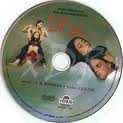


0 comments:
Post a Comment